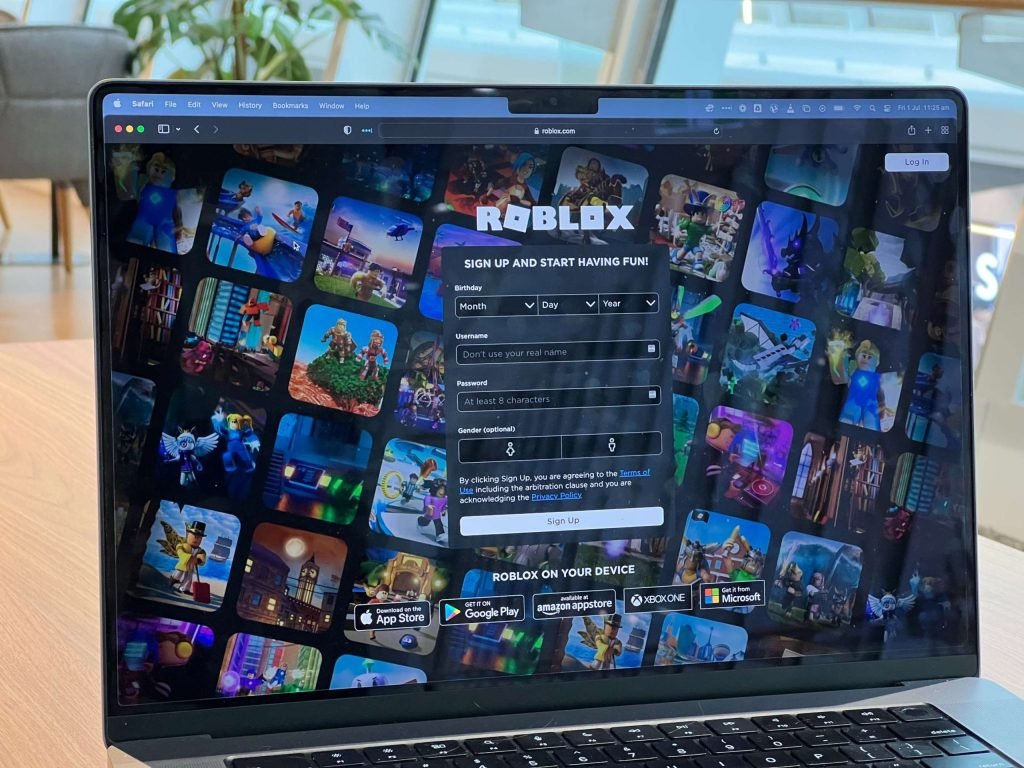Welcome to the amazing world of Roblox! Here, imagination knows no limits, and every Roblox user can be the creator of their own virtual adventures. Whether you're a pro developer or just someone who loves playing games, you're in for a treat today as we explore one of the coolest things which is how to make a gamepass on roblox. These are like in-game purchases that can make your game even better and cure boredom by adding special stuff and making players' experiences more exciting.
Creating Your Roblox Gamepass
Learning how to make a gamepass on Roblox can be a game-changer (pun intended). So, let's dive into the step-by-step process:
Getting Your Game Ready
Open Roblox Studio
First things first, you'll need to open Roblox Studio. It's where all the magic happens. If you don't have it yet, no worries! You can download and install it from the official Roblox website.
Start or Select Your Game
If you're starting a brand new game, create it from scratch. If you already have a game and want to add a gamepass to it, just open up your existing game.
Crafting Your Gamepass
Design the Gamepass Image
Every gamepass needs a cool image to show players what they're getting. This image should be 150x150 pixels. You can use any graphic design software you like to create it. Just make sure it looks awesome and gives players a taste of what they'll enjoy with the gamepass.
Save Your Image
Once you're happy with your gamepass image, save it on your computer. Remember where you saved it because you'll need it later.
Setting Up the Gamepass on Roblox’s Website
Go to the Create Tab on Roblox's Website:
After you've made your awesome gamepass image, head over to the official Roblox website. Log in to your account, and then click on the 'Create' tab at the top of the page. Under 'My Creations,' select 'Games,' and find the game you want to add your gamepass to.
Add a New Gamepass:
When you've found your game, click on the 'Gamepass' option. Then, click on 'Choose File' to upload the gamepass image you created earlier.
Making Your Gamepass Even Cooler
Once your gamepass is up and running, it's time to make it irresistible to players. A great gamepass isn't just functional; it's also attractive, well-priced, and well-promoted. Here's how to make your gamepass super appealing:
Awesome Ideas to Make Your Gamepass Stand Out
- Eye-Catching Design: Your gamepass image should grab players' attention. Use bright colors and easy-to-read text. Your design should show off what the gamepass offers to get players excited.
- Unique Benefits: Offer something special that players can't get anywhere else in your game. This could be exclusive powers, cool items, or access to VIP areas. The more unique and exciting the benefits, the more players will want your gamepass.
- Regular Updates: Keep your gamepass fresh by adding new stuff or changing up the perks. This keeps players interested and coming back for more.
Pricing Your Gamepass Right
- Think About What Players See: Make sure your gamepass is priced in a way that matches what players think it's worth. If they feel like they're getting a great deal, they're more likely to buy it.
- Check Out the Competition: Look at how other games price their gamepasses. This can help you figure out what's reasonable.
- Experiment with Prices: Don't be afraid to try different prices. You can always change the price based on what players think and how well it's selling.
Getting the Word Out
- In-Game Ads: Use signs, billboards, or pop-ups in your game to tell players about your gamepass. Put these ads where lots of players will see them.
- Social Media: Share your gamepass on social media where your players hang out. This could be on Roblox itself or on other sites like Twitter, Facebook, or Instagram.
- Involve Your Community: Host special events or contests related to your gamepass. This gets players excited about what your gamepass offers.
Remember, a successful gamepass isn't just about making money; it's about making your game more awesome for players. These tips should help you do just that.
Wrapping It Up
Creating a gamepass on Roblox is like going on an incredible adventure. It doesn't just improve your game; it adds a whole new dimension to players' experiences. From designing a cool gamepass image to setting it up on the Roblox website, scripting it to work in your game, and making it even more awesome through promotion and updates—each step takes you closer to unlocking your game's full potential. Enjoy the journey!